●NetBeans IDE 7.3 と PHP Xdebug 2.2 の通信設定
リモート環境のソースデバッグの通信設定を試行錯誤したメモです。
NetBeans と Xdebug をインストールしたけれどブレークポイントで実行が止まらない方の参考になれば幸いです。
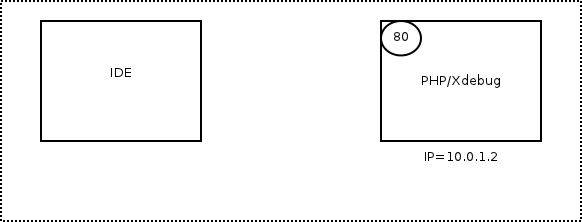

[Xdebug] zend_extension = "/usr/local/lib/php/extensions/no-debug-non-zts-20090626/xdebug.so" xdebug.remote_enable = On xdebug.remote_host = 10.0.0.1 xdebug.remote_log = "/tmp/xdebug_remote.log"
Log opened at 2013-04-25 05:53:38
I: Connecting to configured address/port: 10.0.0.1:9000.
E: Could not connect to client. :-(
Log closed at 2013-04-25 05:53:59
Log opened at 2013-04-26 06:05:33 I: Connecting to configured address/port: 10.0.0.1:9000. I: Connected to client. :-) -> <init xmlns="urn:debugger_protocol_v1" xmlns:xdebug="http://xdebug.org/dbgp/xdebug" fileuri="file:///var/www/html/config/start.php" language="PHP" protocol_version="1.0" appid="11576" idekey="netbeans-xdebug"><engine version="2.2.2"><![CDATA[Xdebug]]></engine> <author><![CDATA[Derick Rethans]]></author><url><![CDATA[http://xdebug.org]]></url> <copyright><![CDATA[Copyright (c) 2002-2013 by Derick Rethans]]></copyright></init> (中略) <- breakpoint_set -i 4 -t line -s enabled -f file:///C:/Users/developer/Documents/NetBeansProjects/project1/index.php -n 47 -> <response xmlns="urn:debugger_protocol_v1" xmlns:xdebug="http://xdebug.org/dbgp/xdebug" command="breakpoint_set" transaction_id="4" state="enabled" id="115760001"></response>
Log opened at 2013-04-27 09:56:26 I: Connecting to configured address/port: 10.0.0.1:9000. I: Connected to client. :-) -> <init xmlns="urn:debugger_protocol_v1" xmlns:xdebug="http://xdebug.org/dbgp/xdebug" fileuri="file:///var/www/html/index.php" language="PHP" protocol_version="1.0" appid="11890" idekey="netbeans-xdebug"><engine version="2.2.2"><![CDATA[Xdebug]]></engine> <author><![CDATA[Derick Rethans]]></author><url><![CDATA[http://xdebug.org]]></url> <copyright><![CDATA[Copyright (c) 2002-2013 by Derick Rethans]]></copyright></init> (中略) <- breakpoint_set -i 4 -t line -s enabled -f file:///var/www/html/index.php -n 6 -> <response xmlns="urn:debugger_protocol_v1" xmlns:xdebug="http://xdebug.org/dbgp/xdebug" command="breakpoint_set" transaction_id="4" state="enabled" id="145340001"></response>